Vote on proposals
This is a guide on how to vote on dHealth proposals.
Introduction
If you are a delegator or a validator, that is, you have staked some of your DHPs then you are eligible to vote on dHealth's community proposals.
Voting on proposals is important because dHealth is a decentralized entity which relies on the community governance. Furthermore, technically for a proposal to pass, it must have:
- A majority of Yes votes (50% as current dHealth network's threshold).
- Participation quorum is reached (33% of the total staked tokens must vote at least).
To start voting, you need:
- The proposal ID that you will vote on, and
- Some small DHPs to pay for the transaction fee.
1. Get the proposals ID
You can check what proposals are available for voting by going to the explorer:
| Chain | URLs |
|---|---|
| Mainnet | - Big Dipper - NodeStake - EZStaking - Ping.pub |
| Testnet | - Big Dipper |
A proposal's ID will be the number listed next to it:
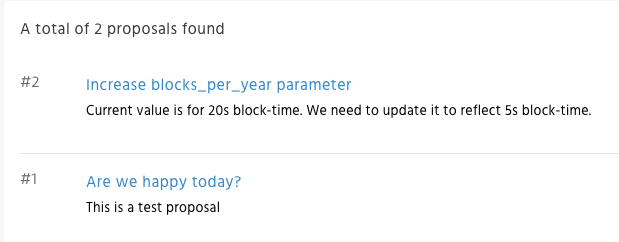
Alternatively you can also get the proposals and their IDs by using the CLI:
dhealthd q gov proposals
dhealth-testnetd q gov proposals
The result will be something like this, which you can see the details including the ID from:
pagination:
next_key: null
total: "0"
proposals:
- deposit_end_time: "2024-03-13T16:50:50.756759906Z"
final_tally_result:
abstain_count: "0"
no_count: "0"
no_with_veto_count: "0"
yes_count: "300130010500000"
id: "1"
messages: []
metadata: ipfs://CID
proposer: tdh021hzwxxvemgzn5u2zhu4ndjrtsvt5f35fewy2pg6
status: PROPOSAL_STATUS_REJECTED
submit_time: "2024-03-11T16:50:50.756759906Z"
summary: This is a test proposal
title: Are we happy today?
total_deposit:
- amount: "50000000"
denom: utdhp
voting_end_time: "2024-03-12T16:52:33.404763019Z"
voting_start_time: "2024-03-11T16:52:33.404763019Z"
- deposit_end_time: "2024-04-05T16:16:46.636208627Z"
final_tally_result:
abstain_count: "0"
no_count: "0"
no_with_veto_count: "0"
yes_count: "801992204531364"
...
2. Vote on the proposal
To vote on a proposal, you can use the command:
dhealthd tx gov vote [proposal-id] [option] [flags]
dhealth-testnetd tx gov vote [proposal-id] [option] [flags]
Example:
dhealthd tx gov vote 1 yes --from youraccount
dhealth-testnetd tx gov vote 1 yes --from youraccount
Parameters explained:
- proposal-id: The proposal's ID that you have obtained from the previous step.
- option: The vote option that you choose. Valid values are:
| Value | Description |
|---|---|
yes | Go for the proposal. |
no | Go against the proposal. |
no_with_veto | Go against the proposal, and if this vote is the majority, it will cause the deposit for the proposal (50 DHP currently) to be forfeit. |
abstain | Abstain votes are neither yes or no, but it allows quorum to be reached. This is important for a proposal to reach the required quorum. |
Deposit refund and burn
When a proposal is finalized, the coins from the deposit are either refunded or burned according to the final tally of the proposal:
- If the proposal is approved or rejected but not vetoed, each deposit will be automatically refunded to its respective depositor (transferred from the governance ModuleAccount).
- When the proposal is vetoed with greater than 1/3, deposits will be burned from the governance ModuleAccount and the proposal information along with its deposit information will be removed from state.
- All refunded or burned deposits are removed from the state. Events are issued when burning or refunding a deposit.
Updated almost 2 years ago
